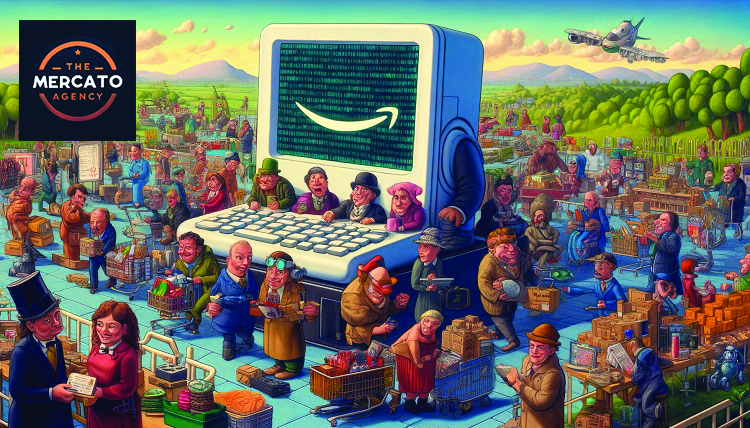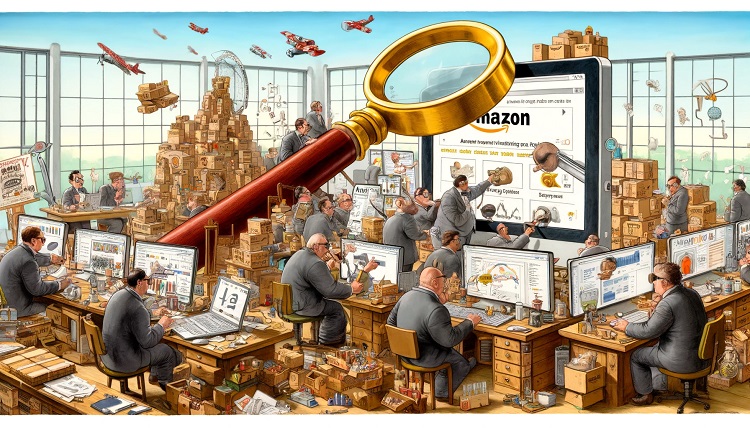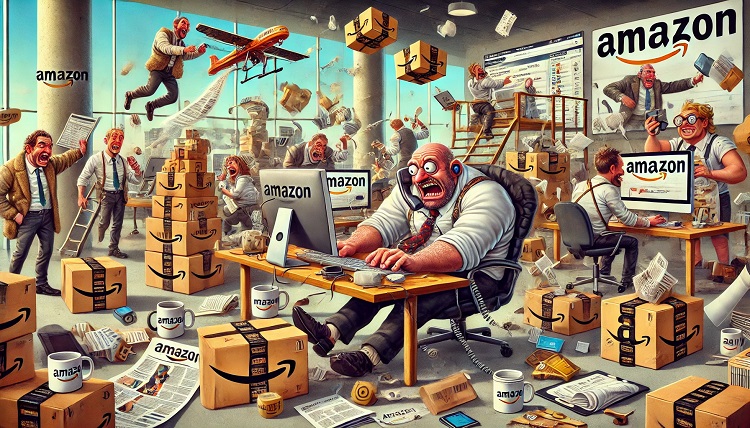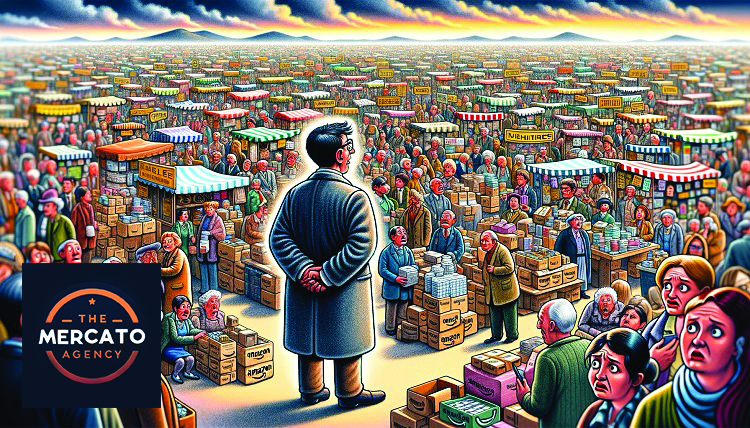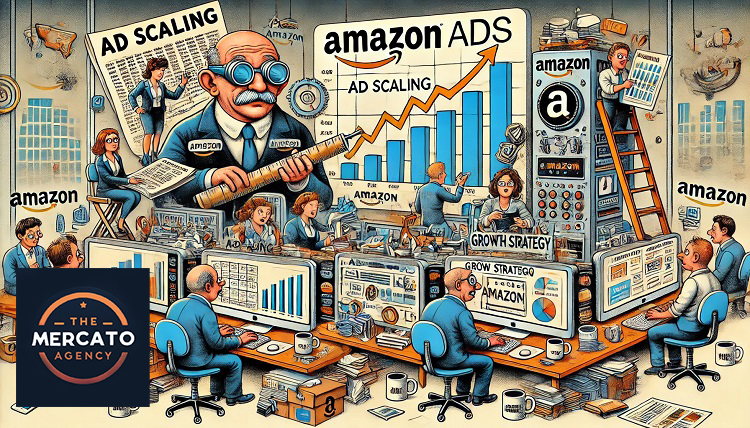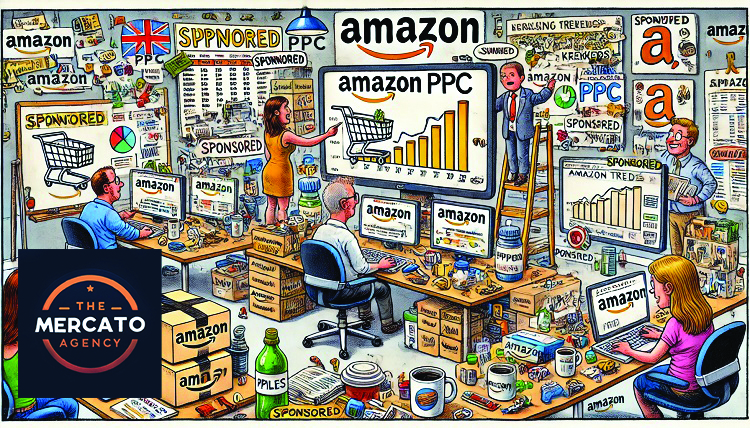How do I join Amazon as a business?
Joining Amazon as a business involves several steps designed to integrate your company into Amazon’s marketplace, where you can reach millions of customers. Here’s a step-by-step guide to get you started:
Decide on Your Selling Plan: Amazon offers two main selling plans: Individual and Professional. The Individual plan is pay-as-you-go, ideal for sellers who plan to sell fewer than 40 items per month. The Professional plan has a monthly subscription fee but offers additional selling tools and is better suited for higher volume sales.
Choose Your Account Type: Determine whether you will sell as an individual or use a business account. For most businesses, registering as a business account is the best option, as it allows for branding opportunities and access to business-only pricing and products.
Register Your Account: Go to Amazon Seller Central and choose the type of account you’d like to set up. You’ll need to provide business information, including your legal business name, address, and tax identification information. If you’re outside the U.S., Amazon will require additional documentation to verify your business.
List Your Products: Once your account is set up, you can start listing your products. If you’re selling products already on Amazon, you can add your offer to the existing listings. If your products are new to Amazon, you’ll need to create new product listings, providing detailed information including product titles, descriptions, and images. For bulk listings, Amazon provides tools and integrations with major e-commerce platforms.
Decide on Fulfillment: You have two main options for order fulfillment: Fulfillment by Amazon (FBA) or Fulfillment by Merchant (FBM). FBA lets you store your products in Amazon’s fulfillment centers, and Amazon takes care of packing, shipping, customer service, and returns. With FBM, you handle all aspects of storage, shipping, and customer service.
Understand Amazon’s Fees: Familiarize yourself with the various fees Amazon charges, including subscription fees, selling fees, and fulfillment fees if you opt for FBA. This knowledge will help you price your products competitively while maintaining profitability.
Optimize Your Listings: To improve visibility and sales on Amazon, optimize your product listings with high-quality images, detailed and keyword-rich descriptions, and by gathering positive reviews. Understanding Amazon’s SEO practices is crucial for making your products more discoverable.
Advertise and Promote Your Products: Consider using Amazon’s advertising solutions, like Sponsored Products and Sponsored Brands, to increase visibility. Promotions, deals, and social media marketing can also drive traffic to your listings.
Stay Compliant: Ensure you’re familiar with Amazon’s policies and guidelines for sellers, including product restrictions, intellectual property rights, and performance metrics. Compliance is crucial to maintaining your seller account in good standing.
Review and Optimize: Regularly review your sales performance, customer feedback, and other metrics within Seller Central. Use these insights to optimize your listings, adjust pricing, improve customer service, and refine your overall Amazon strategy.
Starting an Amazon business requires effort and ongoing management, but by following these steps and continuously optimizing your approach, you can build a successful online business.