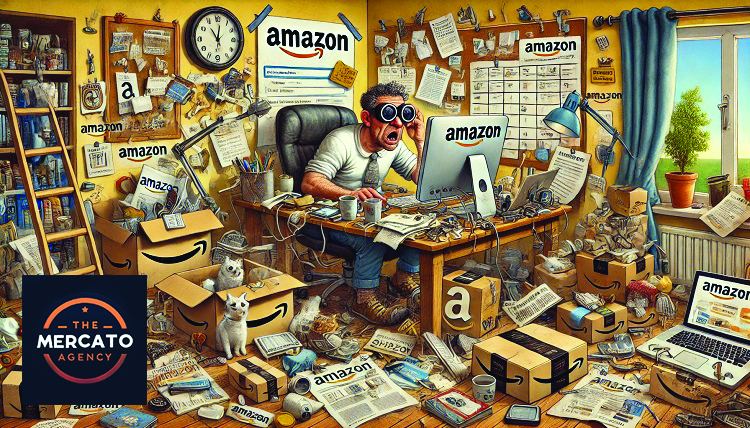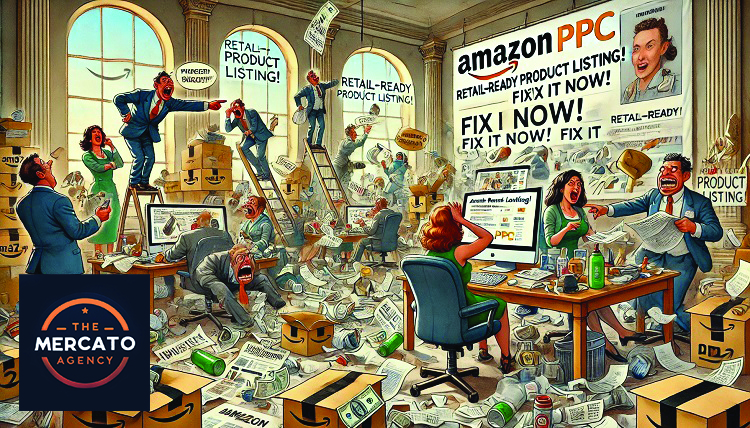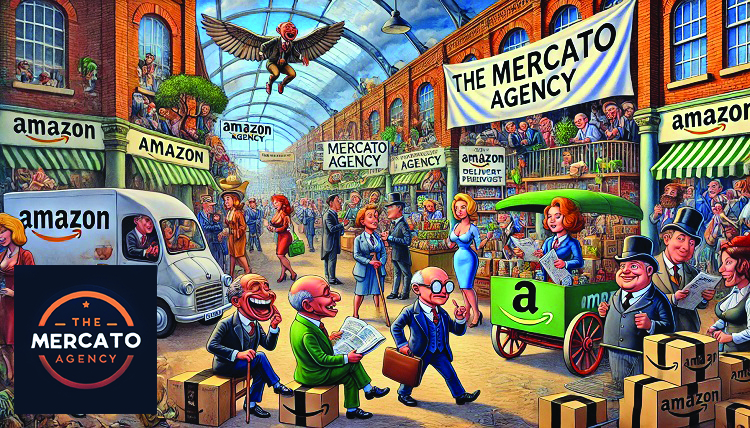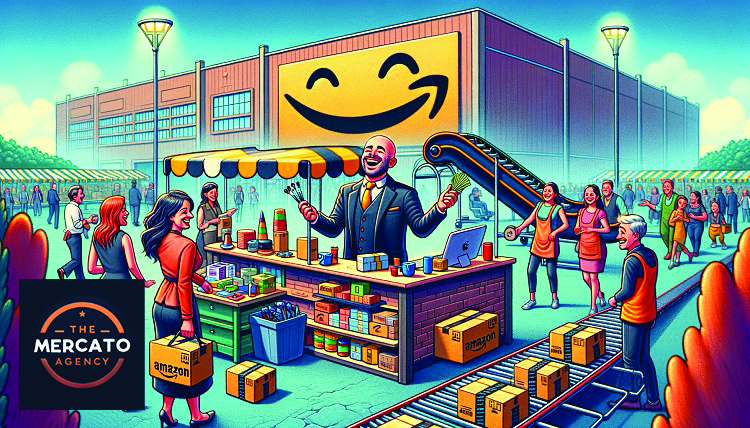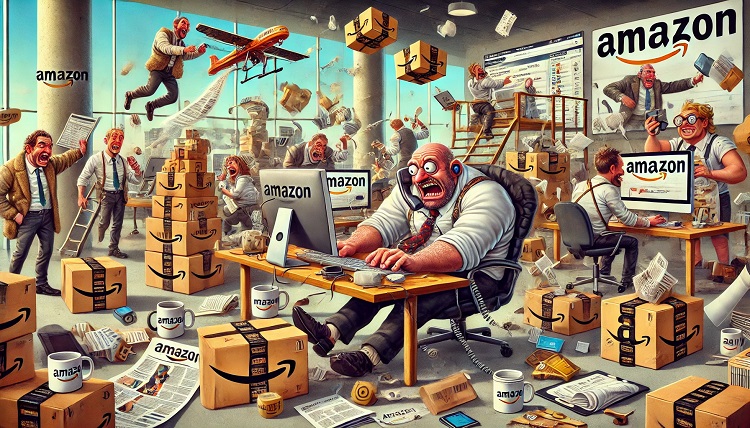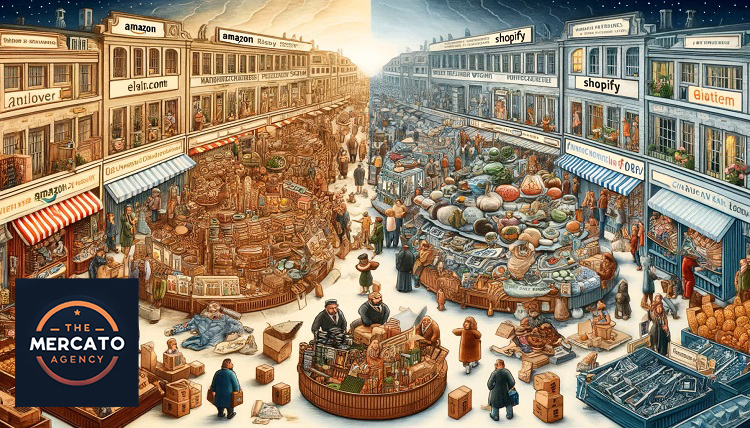How Do I Start My Business On Amazon
Creating a successful presence on Amazon involves several critical steps, starting from setting up your Seller Central account to enrolling in the Amazon Brand Registry and finally creating retail-ready product listings. Below is a comprehensive guide outlining each step and explaining the importance of each in making your products retail-ready on Amazon.
1. Creating an Amazon Seller Central Account
Establishing a Seller Central account is the foundational step to start selling on Amazon. Here’s a detailed process:
Step 1: Decide on Your Selling Plan
- Individual Plan
- Suitable for sellers who plan to sell fewer than 40 items per month.
- No monthly subscription fee; however, there’s a per-item selling fee.
- Professional Plan
- Ideal for sellers expecting to sell more than 40 items per month.
- Requires a monthly subscription fee but offers access to advanced selling tools and reports.
Importance: Choosing the right plan affects your costs and access to selling features, impacting your business scalability and profitability.
Step 2: Gather Required Information
Prepare the following information before registration:
- Business Information:
- Legal business name and address.
- Contact information.
- Email Address: A valid email not associated with another Amazon seller account.
- Phone Number: For verification purposes.
- Bank Account Details: For Amazon to deposit your sales proceeds.
- Tax Information:
- Social Security Number (SSN) or Employer Identification Number (EIN).
- Tax ID and related documents as required by your country.
- Credit Card Information: A valid credit card for identity verification and fee payments.
Importance: Providing accurate and complete information ensures a smooth registration process and compliance with Amazon’s policies.
Step 3: Register on Amazon Seller Central
- Visit the Amazon Seller Central website.
- Click on “Register Now” or “Sign Up.”
- Follow the prompts to enter the gathered information.
- Verify your identity through phone and email verification processes.
Importance: Successful registration grants you access to Amazon’s vast customer base and selling tools.
Step 4: Set Up Your Seller Profile
- Store Name: Choose a unique and memorable store name that represents your brand.
- Business Logo and Description: Upload a professional logo and write a compelling description of your business.
- Shipping Settings: Define your shipping rates, regions, and delivery times.
- Return Policies: Clearly outline your return and refund policies in compliance with Amazon’s guidelines.
Importance: A well-crafted seller profile builds credibility and trust with potential customers, enhancing your brand’s image.
2. Enrolling in Amazon Brand Registry
Amazon Brand Registry provides enhanced tools and protections for brand owners. Here’s how to enroll:
Step 1: Ensure Eligibility
Requirements:
- Registered Trademark: You must have an active, registered trademark for your brand in each country where you wish to enroll. The trademark should be in the form of a text-based mark or image-based mark with words, letters, or numbers.
- Trademark Registration Number: Provided by the official trademark office (e.g., USPTO in the United States).
- Brand Logo and Images: High-quality images representing your brand and products.
- Product Categories and Countries: Information about the types of products you sell and where they are manufactured and distributed.
Importance: Meeting eligibility criteria is essential to access the benefits of Brand Registry, including better control over your listings and protection against counterfeiters.
Step 2: Submit Application
- Go to the Amazon Brand Registry website.
- Click on “Enroll Now” and sign in with your Seller Central account credentials.
- Provide required information about your brand and trademark.
- Verify your identity and association with the brand through the verification code sent to the trademark owner’s contact.
Importance: Proper and thorough application ensures a smooth and timely enrollment process.
Step 3: Verification and Approval
- Amazon reviews your application, which may take several days.
- You may be contacted for additional information or documentation.
- Once approved, you’ll receive confirmation and access to Brand Registry features.
Importance: Approval grants you access to advanced tools for brand protection and marketing, enhancing your control over product listings and customer experience.
Benefits of Amazon Brand Registry
- Enhanced Brand Protection: Ability to report and remove counterfeit listings and unauthorized sellers.
- A+ Content (Enhanced Brand Content): Create rich product descriptions with advanced text and image placements to showcase your products better.
- Sponsored Brands and Stores: Access to advanced advertising options and the ability to create a customizable brand storefront on Amazon.
- Brand Analytics: Gain insights into customer behavior and product performance to make informed business decisions.
- Improved Listing Control: Greater authority over product detail pages to ensure accurate and consistent information.
Importance: These benefits collectively help in building a strong brand presence, increasing customer trust, and driving higher conversion rates.
3. Creating Retail-Ready Product Listings
A retail-ready product listing is optimized to attract, inform, and convert potential customers. Here’s how to create effective listings:
Step 1: Product Title Optimization
- Keep it Clear and Concise: Ideally, 60-80 characters including the brand name, product name, key features, and specifications.
- Include Relevant Keywords: Incorporate high-ranking keywords that customers use to search for similar products.
- Avoid Keyword Stuffing: Ensure the title reads naturally and is free from unnecessary or repetitive information.
Importance: An optimized product title improves search visibility and immediately informs customers about your product.
Step 2: High-Quality Product Images
- Main Image: Should be on a pure white background, showing the product clearly without any distractions.
- Additional Images: Showcase different angles, usage scenarios, size comparison, and close-ups of important features.
- Image Specifications: Follow Amazon’s guidelines for image resolution (at least 1000 pixels on the longest side) to enable zoom functionality.
Importance: High-quality images enhance customer understanding and trust, significantly impacting purchase decisions.
Step 3: Compelling Bullet Points
- Highlight Key Features and Benefits: Use 5 bullet points to emphasize the most important aspects of your product.
- Be Specific and Informative: Include details about materials, dimensions, usage, and unique selling propositions.
- Use Proper Formatting: Start each bullet point with a capital letter and avoid long paragraphs.
Importance: Well-crafted bullet points quickly convey essential information, helping customers make informed decisions.
Step 4: Detailed Product Description
- Expand on Product Features: Provide comprehensive information about the product, its uses, and benefits.
- Tell a Story: Engage customers by describing how the product can improve their lives or solve specific problems.
- Use A+ Content: If enrolled in Brand Registry, utilize A+ Content to enhance descriptions with rich text and multimedia elements.
Importance: A detailed and engaging product description enhances customer engagement and can improve SEO rankings within Amazon.
Step 5: Backend Search Terms
- Include Relevant Keywords: Add additional search terms in the backend to improve discoverability.
- Avoid Repetition: Do not repeat keywords already used in the title or bullet points.
- Follow Amazon Guidelines: Stay within character limits and avoid prohibited terms.
Importance: Proper use of backend keywords enhances your product’s visibility in search results without cluttering the visible content.
Step 6: Competitive Pricing Strategy
- Research Competitors: Analyze pricing for similar products to position your product competitively.
- Consider Costs: Ensure pricing covers costs and desired profit margins while remaining attractive to customers.
- Utilize Promotions: Use discounts, coupons, and deals to attract attention and drive sales.
Importance: Competitive pricing influences purchasing decisions and can help win the Buy Box, leading to increased sales.
Step 7: Inventory and Fulfillment Setup
- Choose Fulfillment Method:
- Fulfillment by Amazon (FBA): Amazon handles storage, shipping, and customer service.
- Fulfillment by Merchant (FBM): You manage storage, shipping, and customer service.
- Manage Inventory Levels: Ensure consistent stock availability to meet customer demand and maintain listing health.
- Set Up Shipping Options: Define accurate shipping times and options to meet customer expectations.
Importance: Efficient fulfillment ensures timely deliveries, positive customer experiences, and maintains high seller performance metrics.
Step 8: Obtain and Manage Reviews
- Encourage Customer Feedback: Follow up with customers politely requesting reviews.
- Provide Excellent Customer Service: Address inquiries and issues promptly to foster positive reviews.
- Comply with Amazon’s Review Policies: Avoid incentivizing reviews or engaging in manipulative practices.
Importance: Positive reviews build trust and influence purchasing decisions, while high ratings improve your product’s visibility and credibility.
Step 9: Monitor and Optimize Listings
- Track Performance Metrics: Use Amazon’s analytics tools to monitor sales, traffic, and conversion rates.
- A/B Testing: Experiment with different titles, images, and descriptions to identify what works best.
- Update Listings Regularly: Keep information up-to-date and adjust strategies based on market trends and customer feedback.
Importance: Continuous optimization ensures your listings remain competitive and effective in driving sales over time.
Why These Steps Are Important for Making a Listing Retail-Ready
- Professionalism and Credibility: A properly set up seller account and brand registry convey professionalism, building trust with customers.
- Enhanced Visibility: Optimized listings with the right keywords and high-quality content improve search rankings, making your products more discoverable.
- Brand Protection: Brand Registry safeguards your brand against counterfeiters and unauthorized sellers, maintaining your brand’s integrity.
- Customer Engagement: Engaging and informative listings enhance customer experience, leading to higher engagement and conversion rates.
- Competitive Advantage: Utilizing all available tools and strategies positions your products favorably against competitors.
- Operational Efficiency: Effective inventory and fulfillment management ensure smooth operations and customer satisfaction.
- Data-Driven Decisions: Access to analytics allows for informed decision-making and strategic adjustments to improve performance continually.
Creating a successful and retail-ready presence on Amazon involves a strategic and thorough approach from setting up your seller account to optimizing your product listings. Each step plays a crucial role in building a robust and trustworthy brand, enhancing product visibility, and ultimately driving sales and growth for your business. By diligently following this process and continually optimizing your strategies, you can effectively leverage Amazon’s platform to reach a wide audience and achieve sustained success in the eCommerce space.
To understand the key metrics on Amazon click the link here.
Let me know if you need more detailed information on any specific step or assistance with other aspects of selling on Amazon!
At The Mercato Agency, we can help you with every element of creating your account to brand strategy. Use the free audit below to start your journey with us.