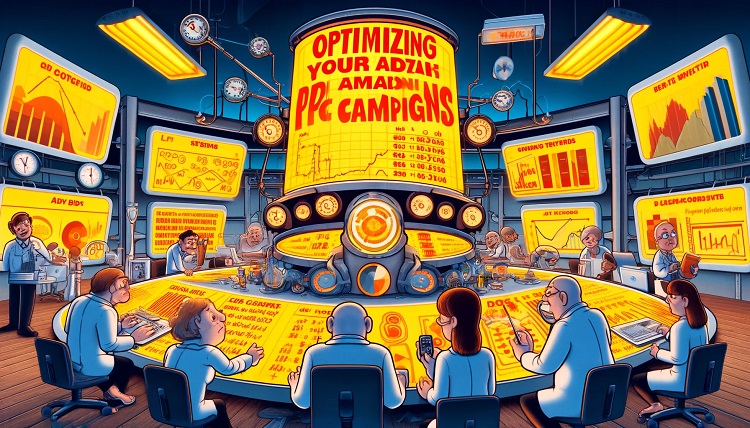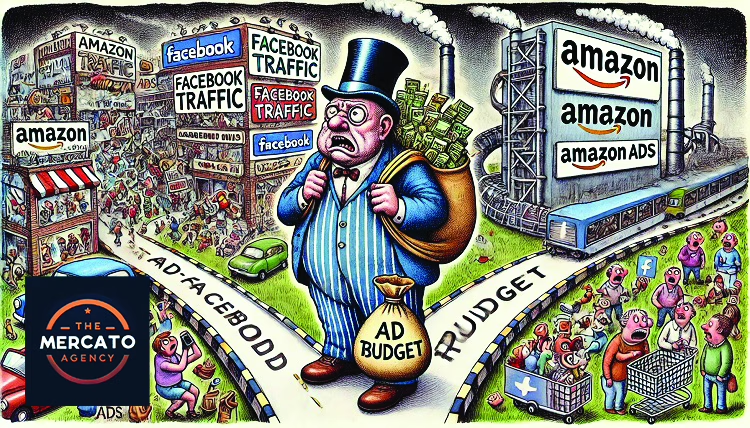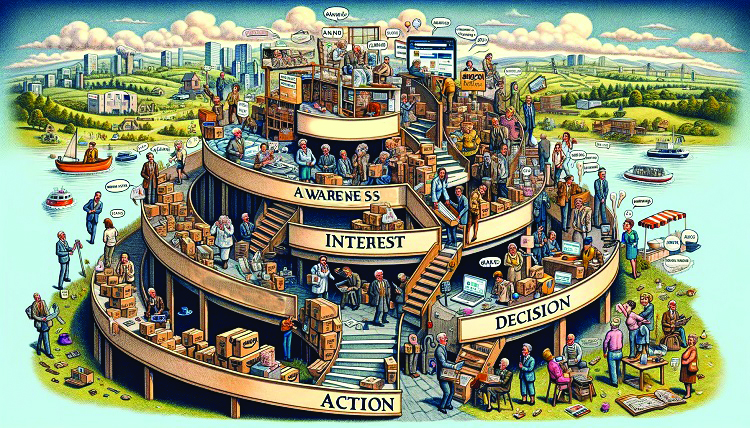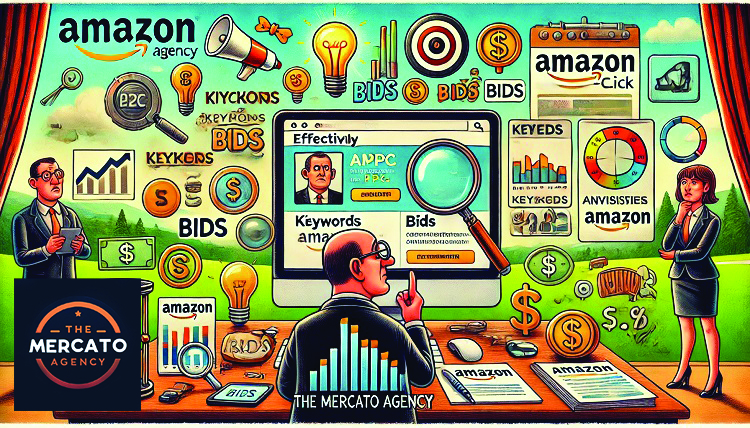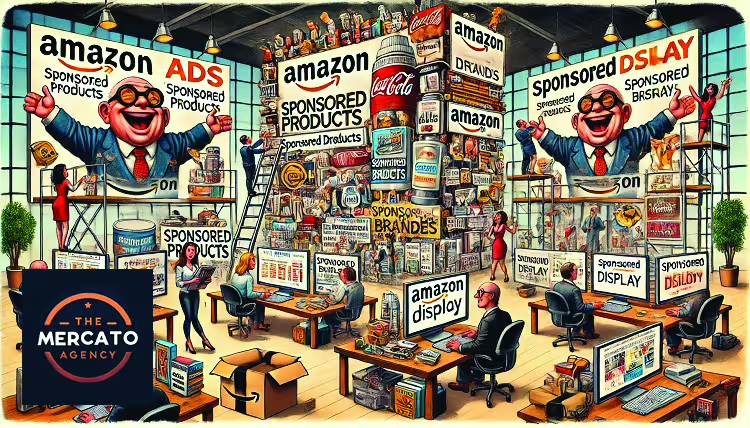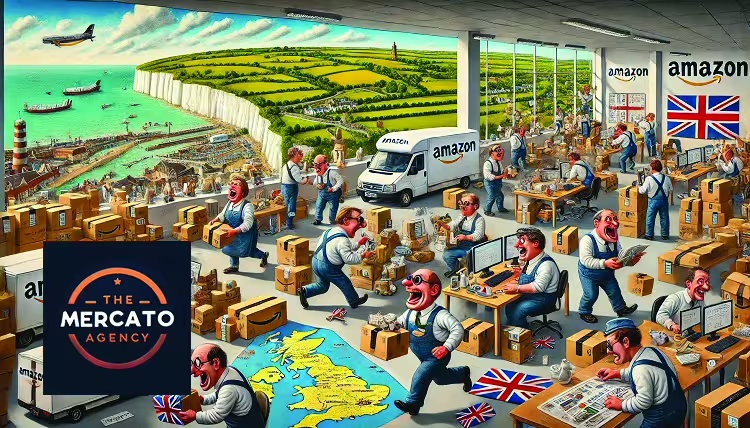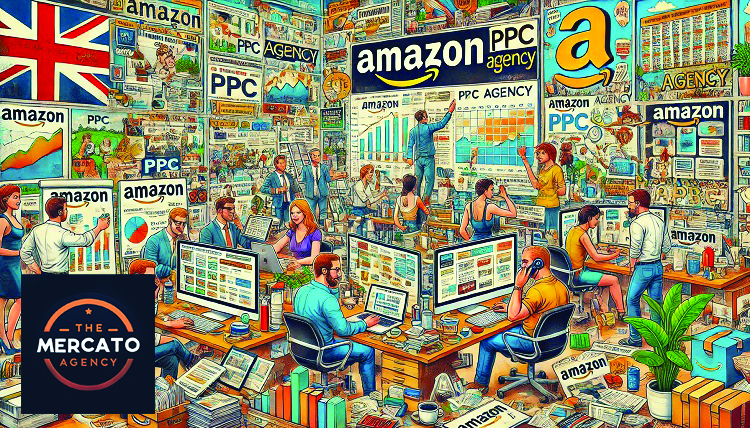Optimizing your Amazon PPC campaigns
Optimizing your Amazon PPC campaigns using the Search Term Report is a crucial step for increasing the efficiency and effectiveness of your advertising efforts. Here’s a detailed guide on how to do this:
Understanding the Search Term Report: This report provides data on the search terms that shoppers used before clicking on your ad and making a purchase. It includes metrics like impressions, clicks, spend, sales, and ACoS (Advertising Cost of Sales).
Analyze ACoS and ROI: Start by identifying keywords with a high ACoS, which indicates you’re spending a lot relative to the revenue generated. Compare this against your target ACoS and ROI (Return on Investment) goals. Keywords with an ACoS higher than your target may need to be adjusted or removed.
Refining Keyword Match Types:
- Broad Match: Useful for gathering data. If a broad match keyword is performing well but has a high ACoS, consider narrowing it down.
- Phrase Match: Offers a balance between reach and relevance. If a phrase match keyword is performing well, maintain or increase your bid.
- Exact Match: Use for high-performing keywords to maximize control and relevance.
Review Automatic Campaigns: Analyze the search terms from your automatic campaigns. Identify high-performing search terms and add them to your manual campaigns for more precise bid management.
Optimize Product Listings: Use insights from the Search Term Report to understand shopper intent. Optimize your product titles, bullet points, and descriptions to align more closely with the high-performing search terms.
Adjust Bids and Budgets:
- Increase bids on high-performing keywords to improve their visibility.
- Decrease bids or pause low-performing keywords to reduce unnecessary spend.
- Adjust budgets based on performance trends and seasonal demand variations.
Leverage Cross-Selling and Upselling Opportunities: Use the Purchased Product Report alongside the Search Term Report to identify products frequently bought together. You can then create targeted campaigns for these products.
Monitor Invalid Traffic: Keep an eye on your campaign traffic for any anomalies that might suggest invalid clicks or other forms of low-quality traffic.
Add Non-Performing Search Terms as Negatives: To prevent budget wastage, regularly add irrelevant or underperforming search terms as negative keywords. This helps in preventing your ads from showing up in irrelevant searches.
Evolve Successful Keywords Through Match Types: As keywords prove their worth in broader match types, progressively move them to phrase or exact match for more targeted campaigning.
Regular Review and Adjustment: Continuously monitor your campaign performance, making necessary adjustments. Be proactive in your approach, especially during peak shopping periods or when introducing new products.
By following these steps, you’ll be able to fine-tune your Amazon PPC campaigns for better performance, leading to a more efficient use of your advertising budget and an improvement in both paid and organic sales performance.